Cookies
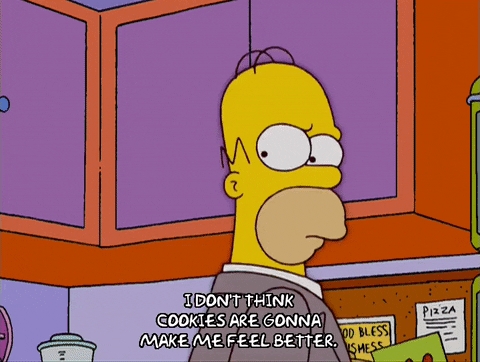
Brief
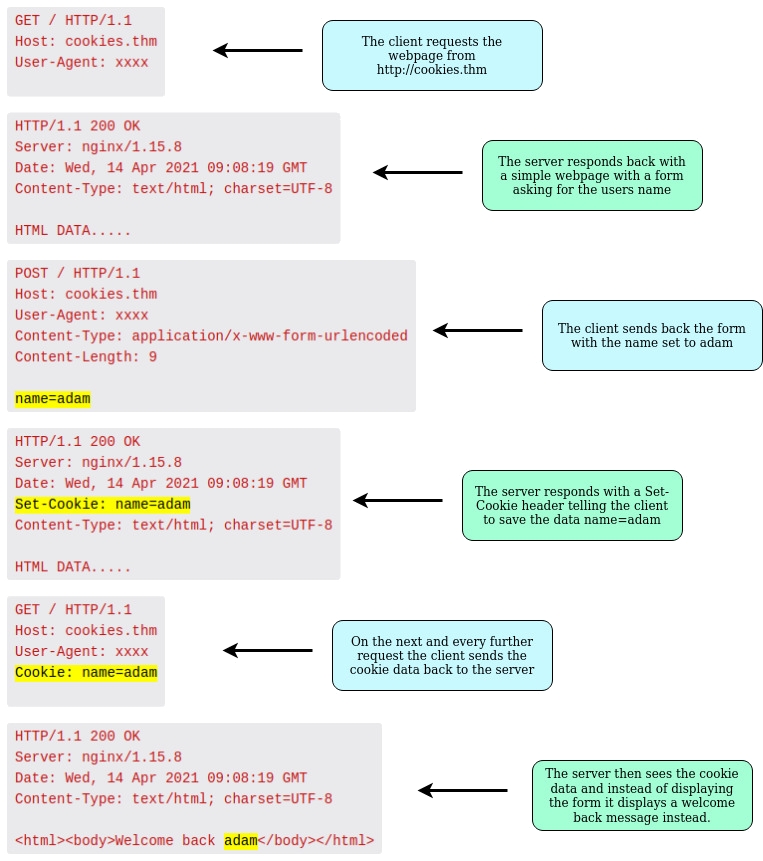
Define Cookies attributes
Restrict access to cookies
Secure
Only sent to the server with an encrypted request over HTTPS, never sent with HTTP.
HTTPOnly
Inacessible to Javascript document.cookie API; only sent to the server, helps mitigate XSS attacks.
Path
Limits the scope of a cookie to a specific path on the server and can therefore be used to prevent unauthorized access to it from other applications on the same host.
Define where cookies are sent
SameSite
The SameSite attribute lets servers specify whether/when cookies are sent with cross-site requests (where Site is defined by the registrable domain). This provides some protection against cross-site request forgery attacks (CSRF).
It takes three possible values: Strict, Lax, and None.
Cookies prefixes
Last updated
Was this helpful?